Get familiar with fantastic new features in Maintenance Care's updated User Interface. Learn more below!


Play around with our new Navigation Menu options and make Maintenance Care yours to maximize efficiency, customize routines, and optimise your personal interface.

Simply double-click on the status of your task and change it from New to Pending without any extra windows popping up.

Focus on the data that matters to you right here and now. Get a snapshot of your facility maintenance in a couple of clicks and see which areas need immediate attention.
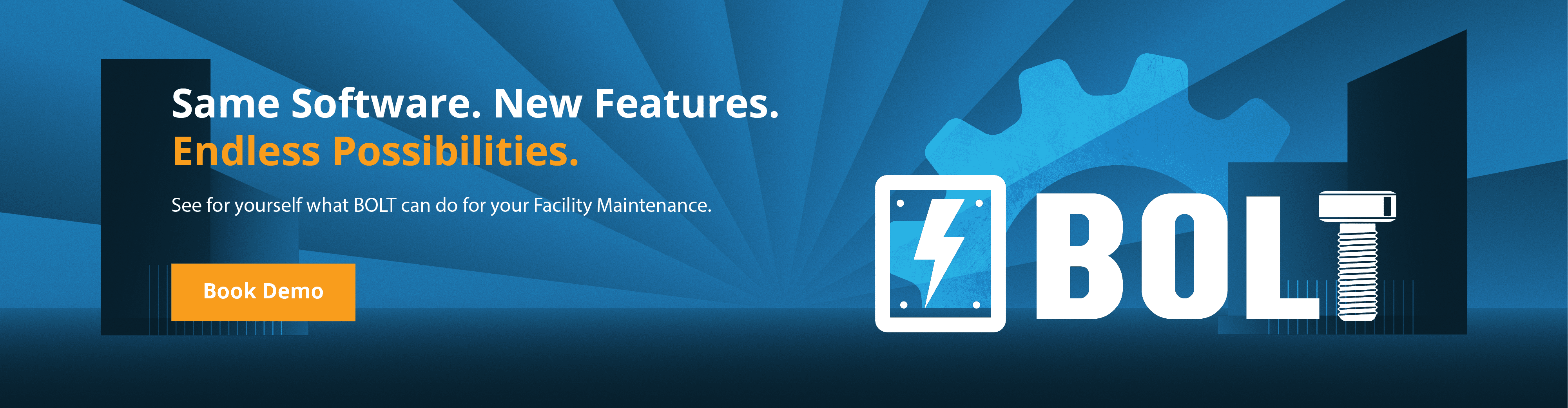
First of all, BOLT is a choice. In other words, if you prefer the familiar interface of Maintenance Care Classic, you'll still be able to switch back to the charted territory of the good old style. We do believe that you will enjoy the new look and the new opportunities it brings.
If you're using the Free Edition of Maintenance Care, feel free to book a demo with our product specialists, who will take you on a BOLT tour and show you around all the nooks and crannies.
In the demo, you will learn about:
Simply fill in the form with your preferred date and times, and we'll make sure we are available for you.
We look forward to showing you all about BOLT, the newest UI from Maintenance Care.